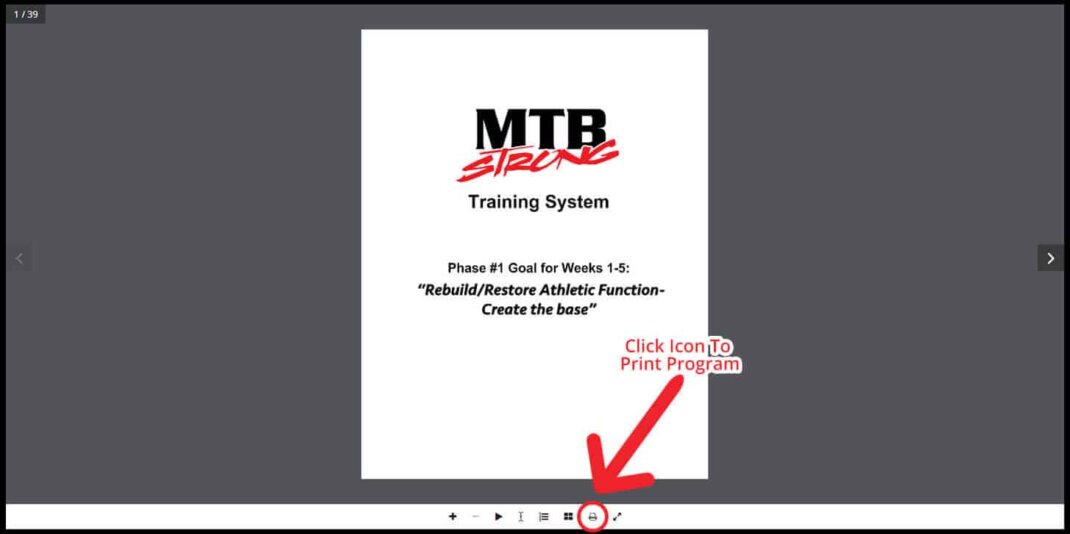Login To Access Your Account
Sign in with your email/username and password to access your account.
HELP ME
I Can't Login...I Can't View My Program
Below are come issues that may prevent you from logging in or viewing your programs. Please try the below solutions before contact us. It will help us a great deal and we can continue to focus on putting out great training content.
CLEAR YOUR BROWSER CACHE
Clearing your browser's cache takes care of 90% of all issues. Your local browser will hold old, outdated files, which could hinder you from logging in, printing pdfs, viewing new program features, or seeing pages how they are meant to be seen. We are constantly updating the site to improve it and keep it up to date, so files change often.
HOW DO I CLEAR MY BROWSER CACHE?
Glad you asked. Below are links to videos and instructions on how to clear browser cache on certain devices and browsers.
USE GOOGLE CHROME WHENEVER POSSIBLE
Chrome is the best browser to view your training programs and videos in. The site is tested extensively in Chrome, so please try Chrome if you have any issues in other browsers. If you notice problems in a different browser, please let us know, and we'll sick our bug team on it.
HOW DO I GET TO THE PROGRAM I PURCHASED?
Once logged in, you can click on the MEMBER DASHBOARD selection in the main menu, then select your program. You can also click My Account in the website footer, then click the MEMBER DASHBOARD button on your account page.
I'M LOGGED IN BUT IT SAYS LOGIN AT THE TOP
The LOGIN button will always be present. If you click on it when you're logged in your username will be displayed next to Logout. At this point you know your logged in and you can go to your MEMBER DASHBOARD.
VIDEOS AND PROGRAMS ARE LOADING SLOW
There's a lot of content on the program's page, so depending on how fast your internet connection is, it may take a few minutes to load all the videos and program features. So be patient if you're on a slower device or have a bad signal on your phone.
STILL HAVING ISSUES?
If you are still have trouble after trying the above solutions, please use our contact form by CLICKING HERE or email us at info@traintoride.com and we'll help you get through everything.